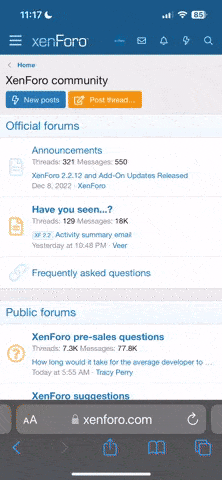For an Old WON client installation:
Simply unzip this file into your half-life folder.
This will put all sprites and models in their proper directories so that
you won't have to download them from a server.
For a STEAM client installation:
Unzip this file into your "team fortress classic" folder.
The (default) path looks something like this (for windows):
C:\Program Files\Steam\SteamApps\YOURNAME@EMAIL\team fortress classic\
Note that NeoTF requires that you bind keys to functions.
Review the "ntf_help.txt" file for details.
Also for complete on-line help visit:
http://muskrat.planetneotf.com/modules.php?name=NeoTF-Help
If you have questions, the forum at http://www.planetneotf.com
has a "Newbie help" area.
Simply unzip this file into your half-life folder.
This will put all sprites and models in their proper directories so that
you won't have to download them from a server.
For a STEAM client installation:
Unzip this file into your "team fortress classic" folder.
The (default) path looks something like this (for windows):
C:\Program Files\Steam\SteamApps\YOURNAME@EMAIL\team fortress classic\
Note that NeoTF requires that you bind keys to functions.
Review the "ntf_help.txt" file for details.
Also for complete on-line help visit:
http://muskrat.planetneotf.com/modules.php?name=NeoTF-Help
If you have questions, the forum at http://www.planetneotf.com
has a "Newbie help" area.